With the rise of data security incidents, companies across the globe are looking for ways to better protect their accounts. One of the most popular ways to add an extra layer of security and protect unauthorized access to accounts is to require two-factor authentication when logging in. But what exactly is this two-factor authentication, and how does SMS help?
In this blog, you’ll learn everything there is to know about two-factor SMS authentication, including pros, cons, and whether it is secure.
Jump right to:
- What is Two-Factor SMS Authentication?
- How Does SMS Two-Factor Authentication Work?
- Is Using SMS 2FA Secure?
- Pros and Cons of Using SMS for Two-Factor Authentication
- Alternatives to SMS for 2FA
<span id=What>What is Two-Factor SMS Authentication?</span>
SMS two-factor authentication (2FA) helps protect online accounts by requiring an additional step during login. After a user enters their username and password, they must also enter an authentication code that was sent to their phone by text message.
Two-factor authentication started becoming popular in the mid-2000s in response to an increase in account hacking and data theft. As businesses learned that passwords alone are not secure enough, they began implementing two-factor and multi-factor authentication (MFA). SMS soon emerged as the most preferred 2FA method among users.
While SMS isn’t the most secure channel for 2FA, it does provide a useful second layer of security, and it has proven effective against automated cyberattacks.
SMS 2FA is also one of the most accessible methods. Users don’t need a smartphone or internet access — just a regular cell phone that can receive text messages.

<span id=How>How Does SMS Two-Factor Authentication Work?</span>
SMS 2FA is an easy, straightforward process for users to securely access their account. Here’s how it works:
- The user enters their password on the account login form.
- The user receives a text message containing a one-time security code.
- The user enters the code from their phone into the account login form.
- The user gains access to their account.
<span id=Secure>Is Using SMS 2FA Secure?</span>
SMS two-factor authentication provides a second layer of security to online accounts. However, due to several vulnerabilities, SMS 2FA is not the most secure option for two-factor authentication.
Text messages are not encrypted, which means they can be easily intercepted. Cyber-criminals are becoming skilled at tactics like SIM-swapping (tricking the mobile network into sending a person’s text messages to a different phone) and social engineering (tricking a person into sharing secure information).
While there are downsides to SMS 2FA, the advantages far outweigh the negatives. Until better options like authentication apps and push notifications become more widely used, deploying SMS 2FA is certainly more secure than nothing at all.
<span id=Pros>Pros and Cons of Using SMS for Two-Factor Authentication</span>
Still not sure if SMS 2FA is the right choice for your business? Let’s take a closer look at some of the top benefits and downsides of using SMS for two-factor authentication.
Pros of Using SMS for 2FA
Added Layer of Security
Implementing 2FA is a significant step up from using no authentication at all. SMS two-factor authentication provides an additional layer of security on top of a user’s password. Passwords have proven to be a weak security measure against today’s increasingly savvy cybercriminals.
Works Without Cellular Data or Internet Connectivity
Users don’t need a smartphone, a data plan, or an internet connection to receive text messages. All that’s required is a cell phone and cellular service. So unless the user is in a deep underground vault or standing at the top of a mountain, they should be able to receive 2FA texts.
Easy and Familiar to Software Users
SMS two-factor authentication has been widely used since the mid-2000s, so it has become a standard in the minds of today’s software users. It is quick, easy, and convenient — especially since people often use their phones as their web browsing device.
Simple to Set Up
It’s easy to set up SMS two-factor authentication for your company, especially when you choose the right third-party 2FA provider. When you partner with a service like Mozeo, they will help you lease an SMS short code and integrate their API into your software.
No App Required
With SMS two-factor authentication, users don’t need to install a separate authenticator app. While authenticator apps can be more secure, they require the user to own a smartphone.
Cons of Using SMS for 2FA
Dependent on the Device
One downside to using SMS for two-factor authentication is that a person must have their phone with them. Without a phone, the user can’t receive a text message, which means they’ll be locked out of their account.
Susceptible to Scammers
Text messages are vulnerable to security threats like SIM swapping, SIM rerouting, and phishing. Scammers use these tactics to intercept SMS 2FA messages and break into users’ accounts.
Costly
Businesses must pay for every 2FA text message sent to a user, typically $0.01 to $0.05 per message. While that doesn’t seem like much, the cost can really begin to add up when thousands of users are logging in every day.
<span id=Alternatives>Alternatives to SMS for 2FA</span>
SMS 2FA is just one of many available methods for verifying a user’s identity. For enhanced security, consider the use of an authenticator app, biometric authentication, or push authentication. You could also implement multi-factor authentication and enable users to add a third verification method.
Authenticator Apps
Authenticator apps like Google Authenticator and Authy provide a time-based one-time password (TOTP). These apps don’t rely on cellular carriers, so they are immune to the type of attacks that often plague SMS 2FA. Authenticator apps can also identify suspicious login attempts and notify users. And unlike SMS 2FA, authenticator apps don’t need a cellular signal (or internet access or cellular data) to provide time-sensitive login passcodes.
Biometric Authentication
Fingerprint scans, facial recognition, and voice recognition are all examples of biometric authentication methods. Biometric authentication is difficult for hackers to crack. On the user end, it is a fast and convenient authentication method. However, there are some vulnerabilities, so biometric authentication is most secure when used alongside another multi-factor authentication method.
Push Authentication
With push authentication, the user doesn't have to type in a code; they simply tap a button to approve a login attempt.
For push authentication to work, there must be an internet connection, and the app must be downloaded on the user’s phone. However, the user doesn’t have to open the app to access its functionality. Instead, when they attempt to login to an account, a push notification will pop up on their phone with the option to approve or deny the login attempt.
Multi-Factor Authentication
Consider offering users a third layer of defense in addition to their password and SMS authentication. Common MFA methods include authenticator apps, biometrics, push notifications, email authentication, IP address and location, hardware security keys, and QR codes. By using a strong password, SMS authentication, and a third method, users can build an even stronger defense against hackers.
Strengthen Security With Mozeo’s SMS 2FA Solution
Cybersecurity remains an important consideration for business leaders.
Businesses with critical security needs must carefully evaluate whether SMS 2FA alone is a sufficient defense. Many businesses will require additional or alternative authentication methods.
But for businesses who simply want to improve security beyond traditional passwords, SMS 2FA is a great option. Ready to level up your online security? Join Mozeo and start setting up your SMS 2FA today. Request a demo.

.png)


.png)



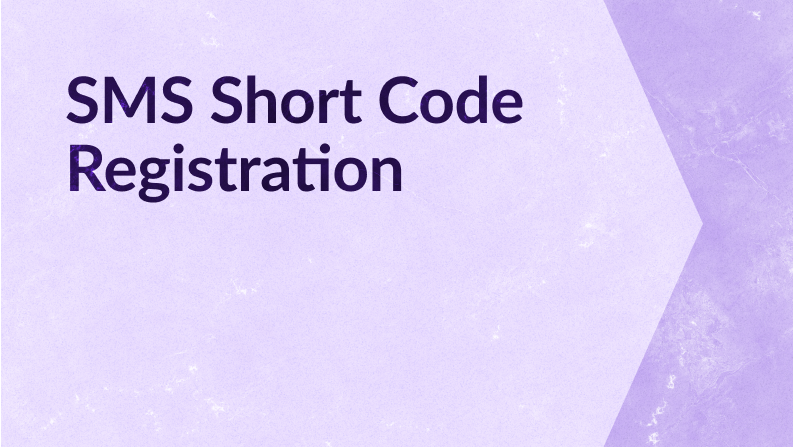
.png)
