When owners and managers need to reach employees quickly, there’s no better channel than texting.
Sure, email is the better choice for longer, more detailed communications, and some messages are best delivered over the phone or in person.
But when an employer needs to remind employees of a team-wide meeting or share a time-sensitive alert, nothing beats a mass text.
With a whopping 98% open rate, text messaging is quickly becoming a preferred channel for employee communication.
What is Employee Texting?
Employee texting refers to the practice of business leaders and employers using a text messaging system to communicate with employees.
Here are some common examples of employee texting:
- A manager reaching out to a shift worker to ask if they can work overtime
- A mass text to all company employees reminding them of an upcoming meeting
- A group text that includes every member of a department, to facilitate collaboration
- A way for employees to request pay stubs and documents.
Why Send Text Messages to Employees
You might be wondering if it's really worth investing in an employee text messaging system. While email, phone calls, and inter-office chat applications all have their place, here are six reasons why you should also use texting to communicate with employees:
Instant Communication
Text messaging is an easy way for businesses to reach employees immediately and efficiently. Texting is useful for communicating last-minute information — like shift changes or appointment cancellations — in a timely manner.
Reach Deskless Workers
Deskless workers make up 70-80% of the global workforce. While these employees might not have access to a computer during their workday, they will likely have a cellphone with them. Texting is the best way to reach field teams, retail associates, factory workers, and other deskless employees.
Ensure Messages Are Seen
With a 98% open rate, texting is the ultimate method for getting your messages read. Email falls way behind, with an open rate of 21.5%. When you are sending important reminders or time-sensitive updates, use texting to send your messages directly to employees’ phone home screens.
Cut Down on Email Clutter
Save emails for when you need to send lengthier, more in-depth communications. Give employee inboxes some breathing room and send those quick, brief messages via text message.
Automated & Scalable
With the right business texting platform, you can build texting workflows, set up auto-responders, and text an unlimited number of employees at a low cost.
No Connectivity Issues
You don’t need cellular data or an internet connection to send text messages, so you can reach your employees wherever they happen to be located.
15 Effective Ways To Use Text Messaging for Employee Communication
From quick notifications and emergency alerts to requests for project updates, there are so many ways to use employee texting. Take a look at the following use cases to see how you might implement text messaging for employee communication.
1. Coordinate Field Teams
Texting is the ideal communication channel for coordinating your on-the-go employees. Text your field team workers to assign tasks, set up appointments, and request project updates. Create group texts to encourage collaboration among your field team members.
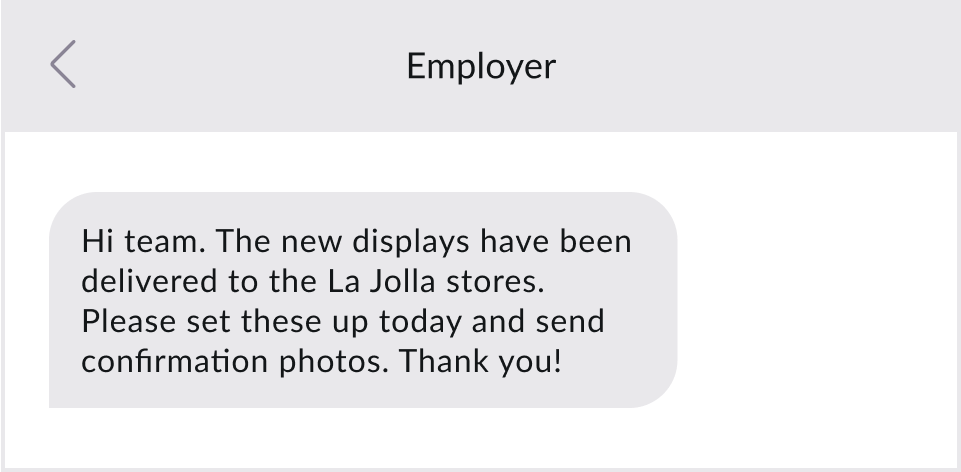
2. Share Shift Schedules
Use mass texting to notify employees when a new shift schedule is ready for them to view. You can include a link to the schedule (to send as an SMS) or attach the schedule document directly to your text message (which would send as an MMS).
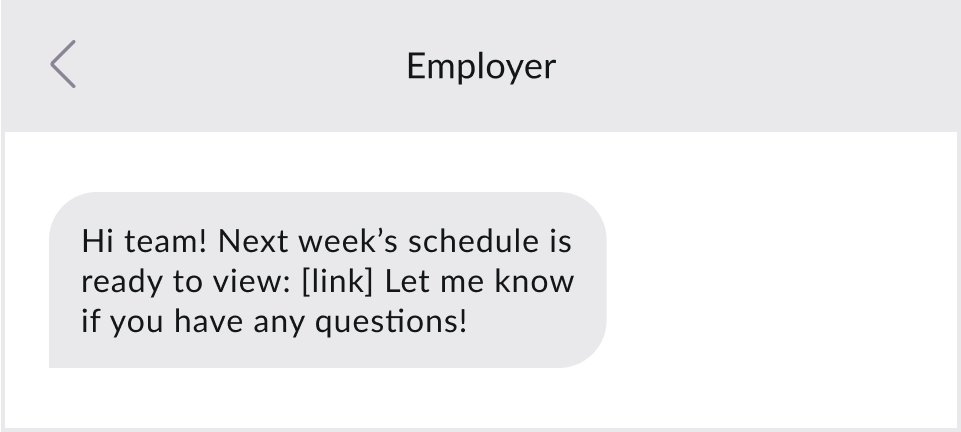
3. Teamwide Memos and Alerts
Send a text to all employees to quickly communicate information like policy changes or IT system outages.
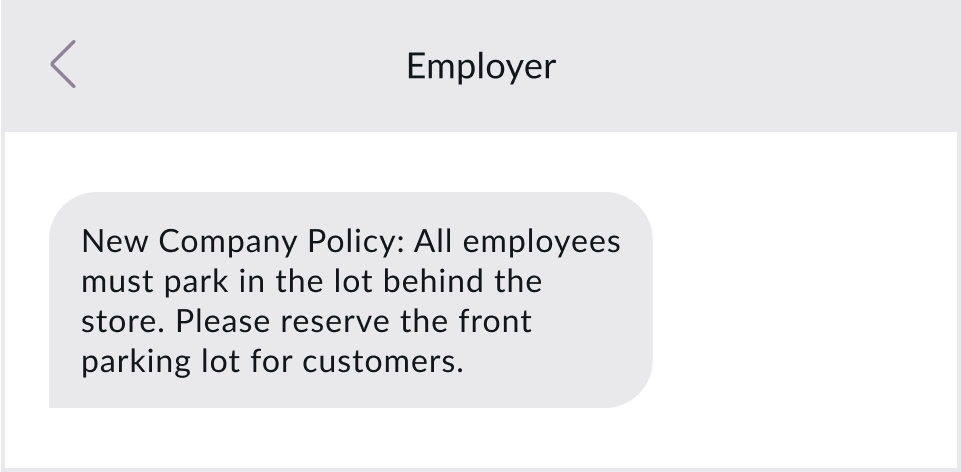
4. Last-Minute Cancellations
When a client cancels at the last minute, you need to inform your employee as quickly as possible.
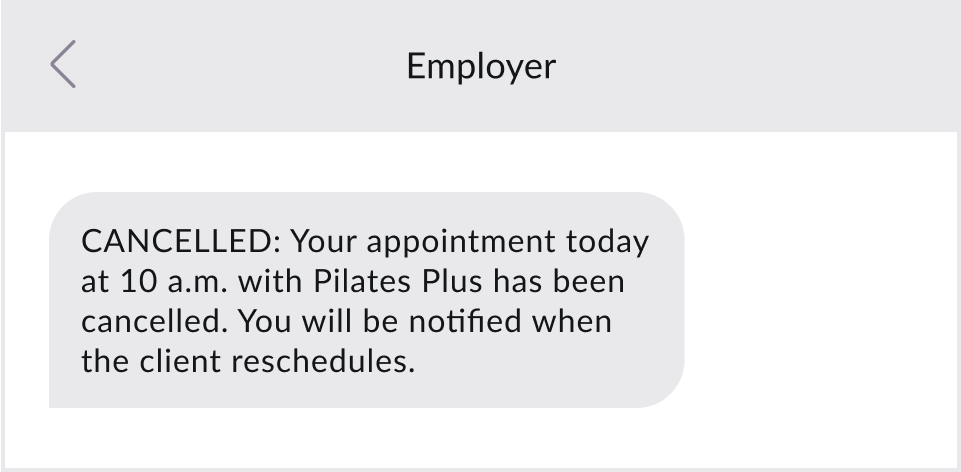
5. Emergency Alerts
Protect your employees’ safety by informing them of urgent situations like inclement weather, security threats, or health advisories.
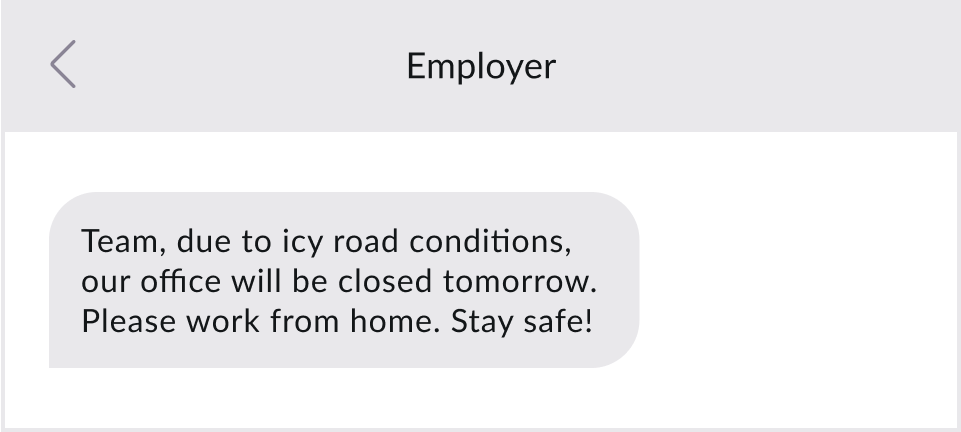
6. Important Reminders
Don’t let your employees forget about upcoming meetings, events, and deadlines. Schedule automated text messages to remind employees about important dates.
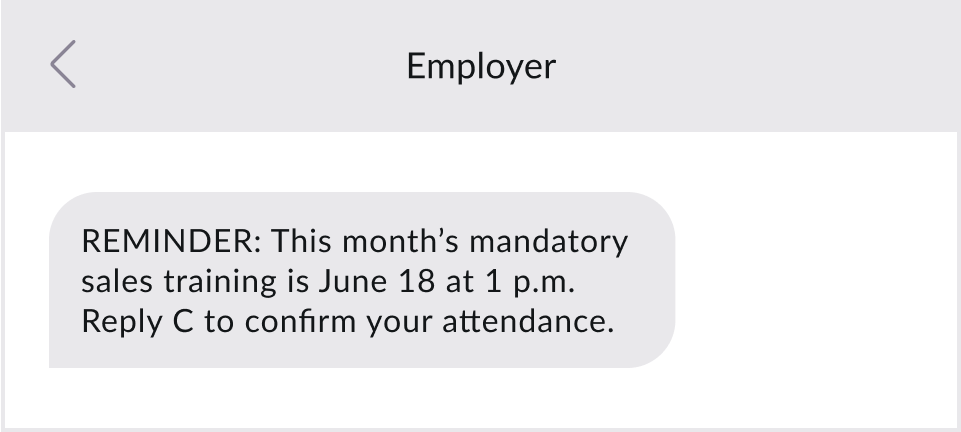
7. Project Check Ins
Send a quick text message — or schedule a weekly text — to ask employees for status updates or progress reports.
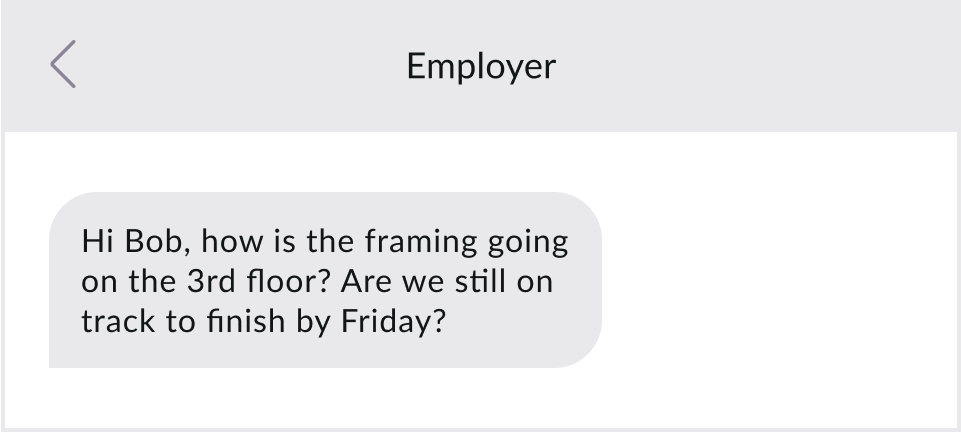
8. Share Deadlines
Boost accountability and efficiency among your team members by keeping them informed on upcoming deadlines.
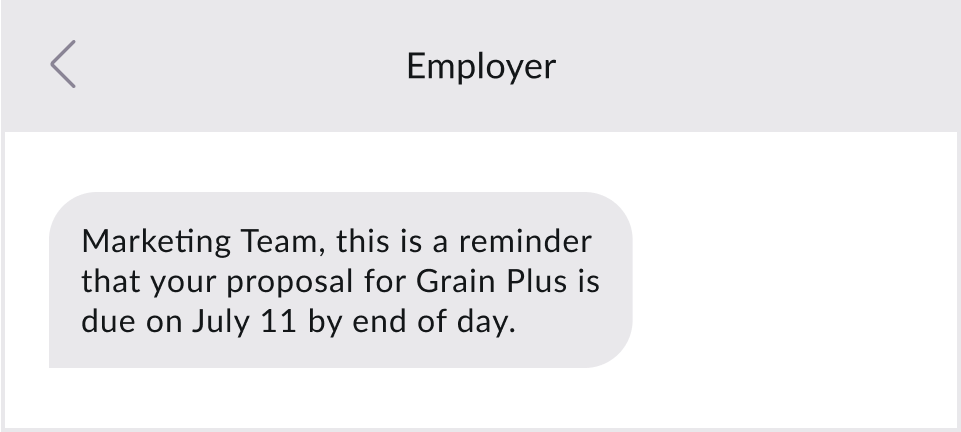
9. Request Employee Feedback
Part of being a good leader is encouraging feedback from your employees. Use text messaging to share a quick survey or poll with your entire team.
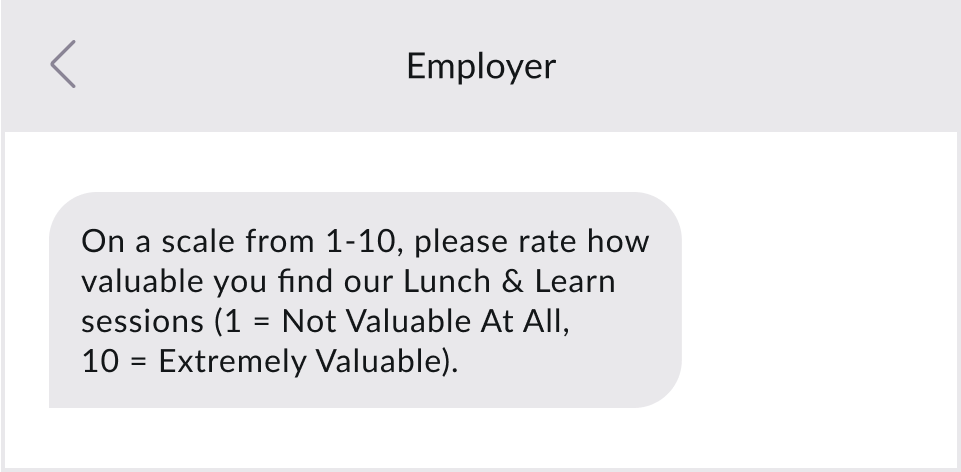
10. Employee Onboarding Reminders
Guide your new employees through their onboarding process with reminders about paperwork, training, and IT setup.
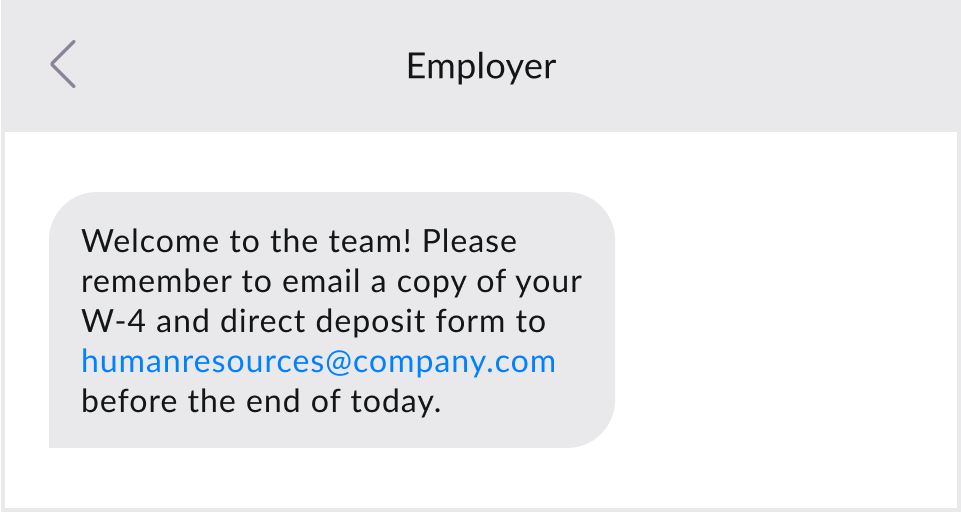
11. Share Milestones or Company Wins
Celebrate successes with your team by sharing news of individual and team achievements, such as new client contracts, team member promotions, and company revenue growth.

12. Share Job Openings & Hirings
Use text alerts to inform employees of new job opportunities within the company. Segment your contact list to share relevant roles with the right people. Once someone lands a new role, share the good news with the entire company!
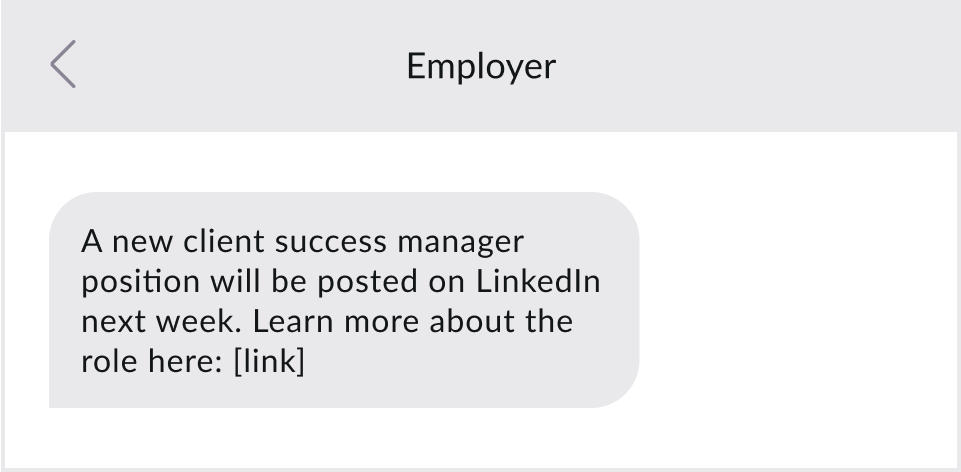
13. IT & System Notifications
Texting is an effective way to alert employees about system updates, outages or other technical notifications. Businesses can segment employees into different groups to ensure information always reaches the relevant people.

14. HR Announcements
Text messaging is a fast, reliable way for HR teams to keep employees informed about important updates, especially when emails go unread. Companies can use SMS to announce new policies, benefits enrollment periods, or changes in procedures.
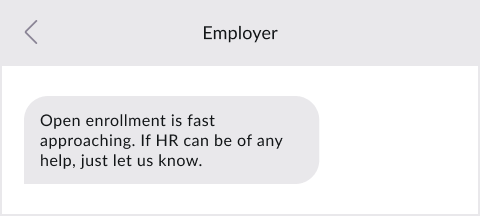
15. Holiday & Appreciation Messages
Use SMS to spread goodwill and foster a positive company culture through holiday greetings or appreciation messages.
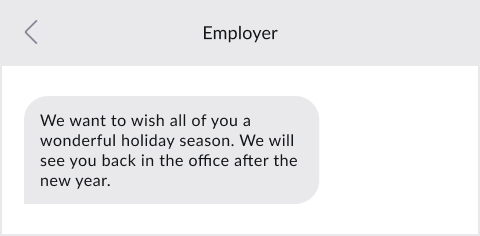
When Not to Use Texting When Communicating with Employees
Texting can’t be the only channel you use to communicate with employees. There are some types of messages that simply should not be sent via text.
Messages that should not be conveyed through text include:
- Sensitive information: Termination notices, compensation disputes, legal matters, disciplinary actions, private medical issues, and other types of confidential information should be handled in person, through an HR platform, or via email.
- Non-work related items: Don’t use your business texting platform to discuss your personal life. Keep employee texting professional and related to the job.
- Lengthy or detailed messages: If you need more than 160 characters to convey your message, it’s best to send an email or create a shared Google Doc.
How to Get Started With Employee Text Messaging
If your business needs to easily communicate with field teams, send quick reminders and alerts, and keep employees informed and engaged on company-wide updates, it’s probably time to get started with employee text messaging! To begin, you will need to choose an SMS platform, register your texting phone number, and get your employees to opt in to texts.
1. Choose an SMS Platform
The first step is to find the best SMS platform for your business needs. When comparing different texting platforms, consider the following:
- Are there built-in compliance features to help you adhere to TCPA requirements?
- What security measures are in place to protect employee data?
- Is the platform scalable — can it reliably send thousands of messages at once?
- Does the platform have a user-friendly interface, so you can get started right away?
- What do other users say about the customer service — is it quick and effective?
- What are the integration capabilities? Can you incorporate your existing workflows?
- What analytics and reporting tools are available for tracking employee engagement and marketing metrics?
2. Register Your Phone Number
Once you have signed up with an SMS platform, the next step is choosing your business number and registering it. The registration process is different for each type of number:
- A short code (a 5- or 6-digit number) is ideal for mass texting and requires an extensive registration process. When you apply for your short code, you must specify your use case and opt-in procedures. You will submit your application to the Common Short Code Administration (CSCA) and mobile carriers for review. The approval process can take several weeks.
- A 10DLC (10-digit long code) is a local number with an area code. To register your 10DLC, you must submit information about your business and explain your use case to an entity called The Campaign Registry. 10DLC numbers are typically approved more quickly than short codes.
- Toll-free numbers are most often used for customer service, but they can also handle mass texting. A toll-free number has a registration process similar to that of a 10DLC number.
3. Get Opt Ins & Upload Employee Contact Information
Telecommunications laws dictate that you must obtain consent from employees before you can text them. There are several different ways to get consent:
- On a new employee contract, include a checkbox and signature line where they can opt-in to receive text messages from your business.
- Share a web form for employees to subscribe to your business text messages.
- Provide a QR code or text-to-join instructions that will prompt the employee to send the first text message. Then use an autoresponder to ask the employee to confirm their consent (this is called a double opt-in).
Most SMS platforms offer multiple ways to upload employee contact information. You can typically choose between bulk upload (using a .csv file), manual data entry, or an integration.
4. Start Texting!
SMS platforms like Mozeo make it easy to start sending text messages right away. You can send mass notifications, communicate with individual employees, initiate group texts, and more!
Frequently Asked Questions About Employee Texting
Do I Need Consent to Text Employees?
Yes, you must get consent before sending text messages to employees. Consider including an opt-in form as part of your onboarding documents for new employees.
Can I Text Employees Off the Clock?
It is important to respect employees’ personal time, so texting outside business hours should be done sparingly. Notifications that don’t require a response — such as severe weather alerts or shift assignments — are least intrusive. If the text does require an employee to take action, consider whether they are an hourly employee who will need to be compensated for working overtime.
How Does Mass Texting Employees Work?
Mass texting employees requires the use of a business texting platform like Mozeo. Within a business texting platform, you can draft a single message and send it via SMS to thousands of contacts simultaneously. Each text message sent initiates a private, one-on-one text conversation between you and an employee.
Deliver Important Employee Text Alerts With Mozeo
When you need to communicate an important message to your employees, the quickest and most effective way to reach them is with a text. With a business texting platform like Mozeo, you can deliver company-wide notifications, emergency alerts, last-minute shift changes, and other urgent messages to thousands of contacts — instantly.
Stay connected with your employees in the easiest way possible. Request a demo of Mozeo to see how employee texting can benefit your business. Get your free demo and consultation now.

.png)






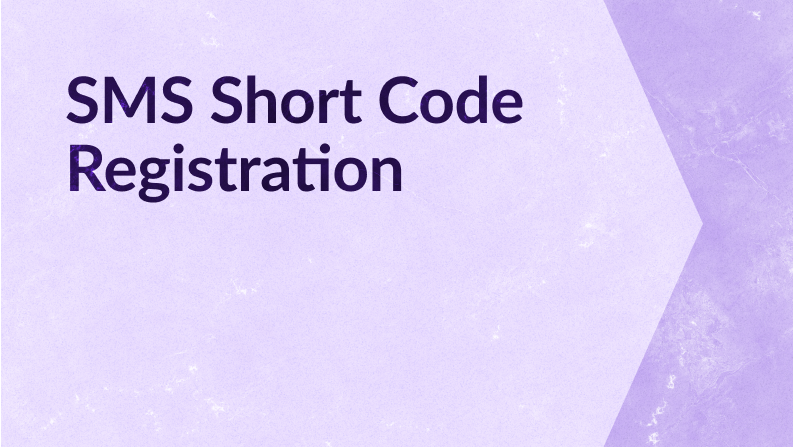
.png)
