In a world where speed and clarity matter more than ever, texting is still one of the most effective ways to reach customers. It cuts through the noise of crowded inboxes and missed calls, delivering messages straight into your customer’s pocket. But if you’re running a business, sending texts one at a time just won’t do.
Enter the SMS API: the behind-the-scenes tech that lets your systems send and receive texts automatically. Leveraging an SMS API can connect your digital tools directly to your audience, turning everyday interactions and disjointed workflows into seamless, real-time conversations.
In this guide, we’ll break down what an API is, how it works for SMS, and how businesses can use Mozeo’s advanced API to build smarter, more responsive communication workflows.
Table of Contents:
- What is an SMS API?
- How Does a Text Message API Work?
- How Are SMS APIs Used?
- Benefits of Using a Text Message API
- How to Get Started With Mozeo’s Text Message API
<span id=What>What is an SMS API?</span>
Broadly, a standard Application Programming Interface (API) enables two software systems to communicate and share information with each other. Think of an API as a digital bridge, allowing two disparate systems to communicate with each other. The API gives your system secure access to another system’s features or data, without exposing the underlying code.
An SMS API is a specific type of API that enables your software and tools to receive and send text messages via an external SMS platform.
Rather than sending messages from an SMS provider dashboard, you can use an API to automate alerts, send promotions, or share other message types based on triggers that occur in external systems. This may include triggering a message based on new orders, upcoming appointments, or customer account activities.

<span id=How>How Does a Text Message API Work?</span>
Broadly speaking, a text message API acts as the middleman between your chosen software and an SMS provider, like Mozeo. Think of the process like ordering a cup of coffee through an app. Your coffee app tells the barista (your API) your order. The barista prepares your order (sends a text message), and you get a notification when it’s ready (delivery notification).
Let’s look at a simplified breakdown of how an API works:
- A trigger is defined. Your business chooses a trigger, such as a customer placing an order, submitting a form, or confirming an appointment.
- Your software calls the API. When the specific trigger occurs, your software sends a request to the API, including the phone number, message content, or any additional information.
- The SMS provider sends a text. The SMS software receives the request and sends the message almost instantly.
- You get feedback in real time. Once the message is sent, the API lets your system know if the message was delivered or failed so you can monitor performance and troubleshoot if necessary.

<span id=Used>How Are SMS APIs Used?</span>
Businesses can use APIs to bring speed, scale, and personalization to their messaging. By connecting SMS directly into existing software tools, they can automate communication that’s reliable and time-sensitive.
Let’s look at common and effective ways businesses can leverage SMS APIs.
Automated Notifications and Alerts
One of the most popular uses of SMS APIs is to send automated notifications that keep customers informed without manual effort. Common automated messages include:
- Appointment reminders. Automate reminder text messages to trigger before service appointments, meetings, or upcoming events to drastically reduce no-shows.
- Order confirmations. E-commerce platforms can leverage SMS APIs to automatically send order confirmations, shipping alerts, and tracking updates.
- Fraud detection. Rapidly send fraud SMS alerts to compromised contacts when suspicious activity occurs.
- Emergency alerts. Share time-sensitive updates on closures, safety notices, or service outages to keep customers informed and safe.
Enhanced Security
SMS APIs can enhance account safety and identity verification processes. With an integrated API, your login or registration system can send one-time passwords (OTPs) via text to verify a user’s identity. Often used for account sign-ups, password resets, or secure transactions, text message OTPs are an easy and automatic way to enhance your business’ security systems.
Plus, two-factor authentication (2FA) can be seamlessly implemented with an SMS API. For example, when a user logs in, the system can send a unique verification code to the user’s phone, adding another layer of protection to the sign-in process.
Marketing Campaigns
SMS on its own is a powerful tool for marketing campaigns — but when integrated with a CRM or customer database via API, it becomes a dynamic engine for personalized, automated outreach, delivering the right message to buyers at just the right time.
Businesses can personalize messages based on user behavior, preferences, or timing, such as sending:
- Abandoned cart notifications
- Welcome messages to new subscribers
- Exclusive deals or promotions
- Announcements and events
The API also enables large-scale, segmented campaigns. Marketers can schedule messages in advance, test variations for performance, and use link tracking to measure engagement. Because the campaign messages are sent via API, they run automatically based on predefined rules or customer actions, making SMS an easy addition to any omnichannel marketing strategy.
Payment & Billing
The SMS API can be leveraged to ensure on-time payments and seamless billing communications. To reduce payment delays and ensure a steady cash flow, businesses can use the SMS API to notify customers about upcoming bills, send overdue payment reminders, and deliver timely transaction notifications.
Confirmation texts can be automated to send after a payment is made, giving customers peace of mind and preserving a digital record of the transaction.
Automate Feedback Requests
Gathering feedback is critical for improving service, and SMS APIs make it easy to request customer input. Businesses can automatically send surveys after an appointment, support call, or purchase, increasing the chances of receiving responses while the interaction is still top-of-mind.
Additionally, businesses can encourage online reviews by sending short, friendly requests shortly after a positive interaction or at timely intervals. With a high open rate and quick response time, SMS is one of the most effective channels for collecting feedback fast.
<span id=Benefits>Benefits of Using a Text Message API</span>
Text message APIs don’t just add convenience to your workflows; they unlock smarter, faster, more integrated ways to communicate. As Mozeo’s co-founder Nick Fruscello puts it, “With Mozeo’s API, your system can text your customers without anyone ever logging in. It’s set-it-and-forget-it communication.”
From scalability to automation, here’s how your business can benefit from an advanced SMS API like Mozeo.
1. Efficiencies
Automating your text messages improves team workflows and saves time, allowing support reps and staff to spend less time on repetitive tasks.
Fruscello points out that, with an SMS API, marketers no longer need to schedule each campaign manually, personalize each email, or sort through disorganized data. Instead, businesses have a “direct connection for sending and receiving texts — eliminating bottlenecks and freeing up your team to focus on higher-value work.”
2. Quick Responses
Texts are opened faster and more often than emails, making SMS the ideal channel for sending time-sensitive updates. When you pair the immediacy of SMS with the automation capabilities that accompany APIs, your system can send real-time alerts and get instant feedback on delivery, status updates, or errors.
3. Automation
One of the biggest advantages of using an API is the ability to automate messaging. Rather than sending texts manually, you can connect an SMS tool like Mozeo to your existing systems — think CRMs, scheduling tools, or shopping carts — and let messages send automatically based on triggers.
4. Customization
Mozeo’s API in particular enables users to have full control over message content, timing, and audience targeting. Want to send a welcome message five minutes after a user subscribes? Or only text customers in a specific region about ongoing promotions? Mozeo’s API makes it all possible.
“Our customers build everything from custom appointment systems to automated shopping carts,” Fruscello explains. “They’re not stuck with templates — they get to build messaging that fits their exact needs.”
Plus, with full documentation and support from the all-star Mozeo team, developers can hit the ground running and customize their SMS needs in minutes.
5. Scalability
Whether you’re sending 10 messages or 10,000, Mozeo’s API is designed to scale. Fruscello built Mozeo’s API to “grow with customers.” Businesses can start small and grow confidently, knowing Mozeo’s SMS system can handle higher volumes of messages without slowing down or breaking.
Plus, Mozeo’s flexible setup supports various number types — including 10DLC, toll-free, and short codes — enabling you to choose what best fits your needs.
<span id=Started>How to Get Started With Mozeo’s Text Message API</span>
Getting started with Mozeo’s SMS API is quick and painless by design — even if you’re not a seasoned developer. We asked Mozeo’s own Nick Fruscello to walk us through the process. Let’s break down the steps here:
1. Sign up for Mozeo
Start by creating a Mozeo account. This gives you access to the dashboard where you’ll manage your settings, messages, and integrations.
2. Pick your messaging number
Choose the type of number that fits your needs:
- Short code for high-volume, branded messaging
- Toll-free for customer service or support lines
- 10DLC for localized, trusted outreach
3. Generate your credentials
In the Mozeo dashboard, head to the Integrations tab. Here you’ll find your API keys, or secure credentials, for connecting Mozeo to your system.
4. Launch your API
With your credentials, it’s time to integrate using Mozeo’s robust documentation to connect the API to your existing tools.
That’s it! No drawn-out setup, excessive red tape, or confusing documentation. “Easy setup. Powerful messaging. That’s the Mozeo way,” Fruscello adds.
Make Mozeo Work for You With Text Message APIs
What makes Mozeo stand out as a leader among SMS platforms? Unlike other providers that charge steep fees for help or leave you waiting on ticket responses, Mozeo offers real human support where you need it most. If you’re just getting started, Mozeo can even provide an integration engineer to walk you through setup and ensure everything is running smoothly.
If you’re ready to simplify your messaging and take control of your communication, Mozeo’s support team will go above and beyond to connect your systems with a smarter, faster communication channel.
Request a demo today to see Mozeo in action or contact our team of experts today to learn how Mozeo can transform your business communications.




.png)



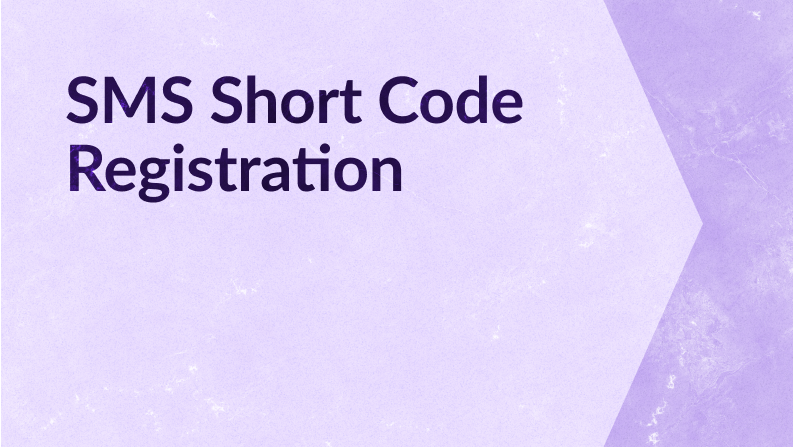
.png)
