How often does your business experience a no-show? It’s frustrating because these missed appointments waste valuable time and create awkward gaps in your schedule. Even worse, they hurt your profits.
Fortunately, you can reduce no-show rates and keep your schedule full with the help of SMS appointment reminders. Short Messaging System (SMS) reminders refresh your customers’ memories when they have an upcoming appointment.
Continue reading to learn how SMS appointment reminders can have a positive impact on your service-oriented business.
Table of Contents:
- The Impact of Missed Appointments
- Why Use SMS for Appointment Reminders?
- 14 Appointment Reminder Templates (by Industry)
- Best Practices for SMS Reminders
- How To Set Up Appointment Reminders on Mozeo
The Impact of Missed Appointments
Missed appointments negatively impact a variety of industries. Sectors particularly susceptible to lost revenue from no-shows include salons, restaurants, healthcare providers, and other service-based businesses.
Consider these statistics:
- Nearly 30% of hair, salon, and beauty appointments are canceled or missed every year. For the average salon, that could mean a loss of up to $67,000 in annual revenue.
- A U.K. study revealed 27% of would-be diners miss their reservations, amounting to $31 billion in lost revenue.
- No-show rates in certain medical settings can cost practices up to 14% of their anticipated revenue.
Revenue loss isn’t the only consequence of no-shows. Missed appointments can also disrupt your flow of operations, forcing scheduling staff to track down no-shows and find new appointment times for them. When customers don’t show, it also makes it hard to predict resource allocation. In healthcare, missed appointments can lead to poorer health outcomes in patients.
Why Use SMS for Appointment Reminders?
The most effective way to reduce missed appointments is via SMS appointment reminders. SMS reminders are text messages sent to customers prior to an appointment to refresh their memory about the time and details.
Texting is the best channel for sending appointment reminders. Here’s why:
- With an open rate of 98%, you get better reach with text messaging.
- Most people open and read texts within three minutes of receipt.
- SMS appointment reminders are easily automated, saving admin time and ensuring no customer is overlooked.
- Americans check their mobile phones 205 times a day on average, making SMS a channel that is used by your customers.
Using SMS reminders means fewer missed appointments, better customer rapport, and more revenue.
14 Appointment Reminder Text Templates by Industry
Not sure where to start? Here are some of our favorite SMS appointment reminder templates that are proven to reduce no-shows.
Salons and Spas
Whether you run an independent hair salon, a nail studio, or a full-service day spa, you depend on your clients to sustain your business. Use SMS appointment reminders to reduce no-shows and encourage repeat visits.
Hi [Customer Name], you have a [Type of Service] scheduled for [Time] on [Date] at [Salon/Spa Name]. We can’t wait to help you feel fabulous! Reply STOP to unsubscribe from texts.
[Customer Name], I hope you loved your last massage at [Salon Name]! Want to set up another one this month? Schedule here: [Link]

Professional Services
SMS appointment reminders can be helpful for a wide range of professional service providers, including law firms, tax services, business consultants, and more.
This is a reminder that your mediation session is scheduled for [Date] at [Time] at [Location/Zoom Link]. All parties are expected to attend. Reply C to confirm. Contact [Law Firm Name] at [Phone] with any questions or if you need to reschedule.
[Client Name], your tax preparation appointment with [Agent Name] at [Firm Name] is scheduled for [Time] on [Date]. Please bring all necessary documents. Questions? Call us at [Phone] or email [Email].

Home Services
Making a house call when nobody’s home is frustrating, to say the least. Use one of these friendly reminders to ensure your clients will be prepared at the time and date of home service appointments.
[Client Name], your cleaning team will arrive tomorrow at [Time]. Please clear all floors and surfaces prior to their arrival. Thank you for choosing [Cleaning Service]!
[Home Service Company]: Hi [Client Name], your HVAC tune-up is scheduled for tomorrow, [Date], between [Time] and [Time]. Your technician, [Technician Name], will reach out to you shortly to provide more details.

Healthcare
When it comes to healthcare, reducing no-shows doesn’t just help businesses; kept appointments can literally save lives. Use text message reminders to help patients make it to their appointments and receive the benefit of your care. SMS reminders can also be used to ensure patients have filled out necessary paperwork prior to the appointment.
[Clinic Name]: [Patient Name], you have an appointment tomorrow at [Time]. Please complete this pre-appointment form online before your visit: [Link]
Hi [Patient Name], this is a reminder of your dialysis appointment at [Clinic Name] on [Date] at [Time]. Reply C to confirm or call [Phone Number] if you have any questions or need to reschedule. Your care is important to us.

Education
From preschool to university, SMS reminders can help parents and students keep track of conferences, campus tours, exams, advisor appointments, and more.
Reminder from [Teacher Name]: I’m looking forward to our conference on [Date] at [Time] to discuss [Student Name]’s progress! Please arrive at the front office 5 minutes early to sign in. To reschedule, email [Teacher Email].
Hi [Student Name], your [Course] final exam is tomorrow, [Date], at [Time] in [Building] [Room]. Get plenty of rest, stay hydrated, and please arrive on time. Best of luck! - [Professor Name]

Fitness
Keep your business and your clients strong and healthy with SMS reminders about personal training sessions, group fitness classes, and other fitness-related events.
Hey [Client Name], just a quick reminder of our weight training session tomorrow at [Time] at [Gym Name]. Get ready to sweat! - [Physical Trainer Name]
[Member Name], this is a reminder that you are registered for [Class Name] with [Instructor Name] on [Date] at [Time] in [Studio]. Don’t forget your water bottle!

Real Estate
Real estate agents and their administrative staff coordinate meetings constantly, from listing appointments and photography sessions to property viewings and closures. Real estate professionals can use SMS reminders to ensure all parties keep their commitments and every transaction runs smoothly.
[Listing Client], this is a reminder to have your home ready for a viewing at [Time] on [Date]. Don’t forget to tidy up before you leave! Please crate or bring [Pet Name] with you. Allow 30 minutes for viewing. I’ll let you know how it goes! - [Listing Agent Signature]
[Buyer Client], your closing appointment is scheduled for [Date] at [Time] at [Closing Office]. Address: [Closing Office Address]. Reply Y to confirm, N to reschedule. Thank you!

Best Practices for SMS Reminders
When used properly, SMS reminders can significantly decrease the amount of missed appointments for your business. To optimize your SMS reminder system and minimize unplanned gaps in your schedule, consider the following best practices:
Personalize Reminder Messages
More than two-thirds of consumers expect personalized communication from brands, so don’t make the mistake of sending generic appointment reminders. Include personal details like the customer’s name and the type of service they are receiving. Your customers will feel more valued, and they’ll be more likely to open and respond to your texts.
Time Your Messages Effectively
When you’re sending appointment reminders, timing is everything. Send a reminder too soon — say, a month in advance — and they’ll likely forget again. You can’t send it too late either, or they might not see it in time.
The sweet spot for sending a reminder message is 24 hours before a scheduled appointment, followed by another reminder one hour before it starts.
Obtain Consent to Text
Before you can send text messages to customers, you must obtain their consent. This is required by the Telephone Consumer Protection Act. On your online booking form, provide an option for customers to opt in to receive SMS appointment reminders.
Keep in mind that appointment reminders should never include promotional or advertising content. You must create a separate opt-in option for marketing purposes, and then segment your contact list accordingly.
Keep Messages Clear and Concise
SMS reminders should be short and simple. Include the client’s name, basic appointment details (time, date, location), and any necessary instructions.
Provide Easy Options for Rescheduling or Canceling
Cancelled and rescheduled appointments aren’t ideal, but they're better than no-shows. To make it easy for customers to change their appointments, include the option to “Reply N to reschedule” in every SMS reminder you send.
Don’t Be Afraid to Request Confirmation
Sometimes, you may want customers to respond to your message to confirm appointments. Use simple verbiage like Reply “C” to confirm your appointment in your SMS reminders. This can give you confidence that they read your message and don’t plan to miss it.
How To Set Up Appointment Reminders on Mozeo
Setting up automated appointment reminders on Mozeo is a piece of cake. Follow these simple steps:
1. Create an event: In Mozeo’s Appointments feature, you’ll create an event. An event is an appointment type, such as a demo call or medical appointment. Once an event is created, customers and website visitors can book a date and time that works for them.
For example, a primary care clinic might create the following events: Annual Well Visit, Sick Visit, Vaccination, and Labs.

2. Choose to send email or SMS reminders: Next, tell Mozeo whether you want to send a text reminder or email reminder. You can create as many reminders as you want, of both types.

3. Pick when reminders trigger: Next, set the time you want the appointment reminders to trigger. For example, set SMS reminders to send one week before, one day before, and 30 minutes before the appointment.

4. Write your reminder message: Last, you’ll craft your reminder message, ensuring it contains the relevant appointment details.

Once you’ve set up these reminders, they’ll automatically send to any customers who book an appointment for that event.
Seamlessly Schedule and Send SMS Reminders with Mozeo
Every business that runs on customer appointments is susceptible to the unfortunate side effects of no-shows. Missed appointments hinder staff productivity, waste resources, and can lead to serious profit loss.
Mozeo makes it easy to reduce no-shows. With Mozeo’s Appointment feature, you can create SMS or email reminders that automatically notify customers of upcoming appointments. Our Appointments tool also serves as a booking system for convenient online scheduling.
Ready to streamline your booking management and boost appointment attendance? Request a free demo of Mozeo today and start reminding customers the right way.




.png)



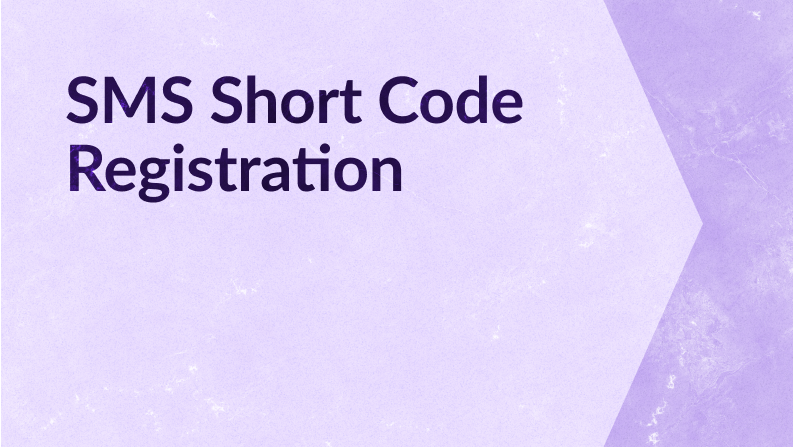
.png)
