Looking to boost your customer satisfaction, streamline your support functions, and increase your brand’s overall tech savvy? Consider an SMS autoresponder—one of the most accessible and widely applicable business technologies available today.
SMS autoresponders send automatic text message responses to customers. Auto SMS has practical uses beyond marketing, benefiting businesses in various industries with its efficiency and convenience. Customers also like SMS autoresponders. Nearly 70% of consumers already use SMS to communicate with their favorite brands.
If you’re new to SMS autoresponder tech, this is the guide for you. Below, we’ll explore key features and benefits, offer best practices for brands, and more.
What are SMS Autoresponders?
SMS autoresponders are relatively easy to understand:
- They send automated, pre-written responses to customers.
- You can customize them to send messages at specific times or under certain conditions.
- Customers can reply to them or initiate conversations.
Here’s a hypothetical use case:
- A customer sends a customer support request via SMS to your dedicated number.
- Your SMS autoresponder replies with a pre-written message.
- The customer can reply, talk to a human support agent, or end the conversation if the autoresponder helps them.
However, this is just a drop in the bucket when it comes to practical uses. Businesses can leverage SMS autoresponders for marketing, support, advertising, or transacting tasks.
How SMS Autoresponders Work
SMS autoresponders work in one of two ways. They either:
- Respond to customer messages by identifying keywords in customers’ initial messages or
- They initiate conversations with customers (to which customers may or may not reply).
Of course, functions mostly vary by use case. Here are a few explanations of how SMS autoresponders work in certain situations:
- Appointment reminders. In this case, your autoresponder may behave according to a set of rules. For instance, it may send a message to a customer 24 hours before their appointment as a reminder.
- Customer support. When a customer texts your customer service line, the responder will reply based on the keywords the customer uses. For example, if a customer asks for a shipping update, the autoresponder might reply with a copy of the customer’s tracking number or a link to an order status page.
- Promotional messages. You can schedule automatic text messages to increase customer engagement and product knowledge when you initiate a sale event or launch a new product.
Benefits of Using SMS Autoresponders
While we’ve touched on promoting efficiency, extending operations, and enhancing customer satisfaction, there are certainly other benefits of using SMS for business:
SMS autoresponders can:
- Send replies to customers using a dedicated support phone number.
- Respond to specific keywords from customers’ messages (when customers initiate).
- Send follow-up responses to sustain conversations with customers.
Why do all of these functions benefit businesses (of various sizes)?
- They’re efficient. Since messages are pre-written and many functions can be completely virtual, autoresponders save employees time and energy.
- They can extend your business hours. Looking for an easy way to extend your customer support hours without hiring more staff? An autoresponder can make this a reality.
- They can boost customer loyalty and satisfaction. Put simply, customers like SMS, as it can be highly personalized and support various customer needs.
- They’re instant. Since autoresponders can reply to customer queries within seconds, they almost always meet (or exceed) customers’ expectations for response time.
- They automate repetitive tasks. Instead of having employees type out responses to frequently asked customer questions every time they receive a message, autoresponders can use pre-written responses to eliminate this somewhat rote task.
- They increase engagement. Text messages feature jaw-dropping open rates: In 95% of cases, customers open text messages within three minutes of receipt. This means customers are almost guaranteed to see your messages, which isn’t always the case with email marketing or print advertising media.
How Businesses Are Using SMS Autoresponders to Drive Results
1. Welcome Messages for New Subscribers
An automated welcome text is one of the easiest ways to make a strong first impression. The moment someone joins your SMS list or becomes a new customer, they receive a friendly greeting that confirms their signup and sets expectations for future messages. This simple gesture builds trust and starts the relationship on a positive note.
2. Order Confirmations & Receipts
SMS autoresponders can instantly confirm purchases and provide digital receipts. Customers appreciate immediate reassurance that their order has been received and is being processed. These confirmations reduce post-purchase anxiety and demonstrate that your business values clear communication.
3. Shipping & Delivery Updates
Customers want to know exactly where their order is and when it will arrive. With automated shipping and delivery notifications, you can keep them informed at every stage, from shipment to doorstep. It’s a small convenience that goes a long way in improving the customer experience and reducing support inquiries.
4. Appointment Confirmations & Reminders
For service-based businesses, autoresponders are invaluable for confirming appointments and sending reminders. A simple text reminder the day before an appointment can drastically cut down on no-shows and last-minute cancellations. Plus, offering the option to reschedule via text keeps the process smooth and customer-friendly.
5. Promotional Campaigns & Special Offers
Autoresponders can automatically deliver discounts, coupons, or limited-time promotional offers when someone signs up or completes an action. This immediate reward not only boosts conversions but also helps nurture early engagement. Customers are more likely to purchase when they receive a personalized, timely incentive.
6. Out Of Office Reply Messages
When customers contact your business outside of working hours, an automated response ensures they’re acknowledged right away. This type of message sets expectations by letting them know when to expect a reply. It keeps communication professional, improves customer satisfaction, and prevents frustration from unreturned messages.
7. Lead Follow-Up & Nurturing
Autoresponders are perfect for following up with new leads who have shown interest but haven’t yet converted. You can schedule a sequence of messages that provide helpful resources, testimonials, or special offers to keep your brand top of mind. It’s an effective way to move leads through your funnel without manual outreach.
8. Customer Feedback & Reviews
After a purchase or service, businesses can use autoresponders to automatically request feedback or encourage online reviews. This consistent follow-up shows you value customer opinions while gathering insights that can improve future operations. It also helps boost your online reputation through positive, verified reviews.
9. Loyalty & Rewards Program Updates
For customers enrolled in loyalty programs, autoresponders can send automated updates when they earn points, unlock rewards, or reach new tiers. These small but meaningful messages keep customers engaged and encourage repeat purchases. They also help strengthen emotional loyalty to your brand.
10. Educational or Onboarding Sequences
SMS autoresponders can be used to send a timed series of onboarding or educational messages to new users. These might include product tips, video tutorials, or reminders to complete certain steps. This kind of guided experience helps customers see value quickly, reducing churn and increasing satisfaction.
Best Practices for Setting Up SMS Autoresponders
After understanding how and why SMS autoresponders work, let’s touch on some of the best practices your business should follow when setting up text message automation.
Personalize Messages
Personalized marketing content is so important to consumers that nearly half are willing to give brands their personal information to obtain it.
So, today’s brands should do everything possible to personalize their automated messages (especially in marketing applications). Consider:
- Using customers’ names in messages
- Incorporating customers’ past purchases into messages
- Sending birthday, anniversary, or other milestone messages to celebrate with customers
- Using seasonal information (like weather trends) to relate to customers in certain regions
Set Clear Expectations for Response Times
In cases when your autoresponder can’t resolve a customer service query, use a pre-written message to let customers know when they can expect a resolution. Here are a few scripts you could use:
“Sorry [Name], our automation system is having a hard time resolving your request. A live customer service representative will reach out to you via [phone/email/SMS] at [time] on [date] to help you find a resolution.”
“Hi [Name]! Our business hours are currently closed, but a live agent will contact you at [time] on [date] to solve your issue.”
“Hello [Name]. While all of our live agents are busy helping others, you should expect a response from a customer support agent in approximately X minutes.”
Prepare Concise, Relevant Messages
The example scripts above exemplify everything you should strive for in an SMS autoresponse message:
- Conciseness: Your messages should be short and to the point.
- Relevance: Your message should be relevant to a customer’s initial inquiry—even if their original message doesn’t contain any keywords your autoresponder program recognizes. The scripts above, for instance, are relevant to customer service inquiries.
- Action items: The scripts above set expectations and let customers know when they can expect action from an employee.
In short, your messages should briefly convey a relevant message that your customers can act upon. Take this example message alerting customers to an upcoming sale, for instance:
Hi [Name]! [Brand Name]’s blowout sale starts tomorrow. Check out our marked-down items here: [Link].
Implement Effective Keywords
Depending on your specific use case, you may need to implement keywords to help your SMS autoresponder reply with a relevant message. Your keyword selection will vary by application, but let’s zoom in on customer support questions (when the customer, rather than the brand, is most likely to initiate the SMS conversation).
Some useful keywords for autoresponders to recognize for customer support functions might include:
- Order
- Status
- Tracking
- Payment
- Refund
- Return
- Shipping
- Price
- Address
- Billing
- Bank
You can then pair certain keywords with specific, pre-written responses. For instance, customer messages containing the word “status” may receive a different autoreply than messages containing “ billing.”
Regularly Test and Optimize the Autoresponse System
Over time, you may see new trends in customer messages. You might need to focus on a different group of people or provide support for a new product or service. This is why it’s crucial to test your autoresponse system regularly to ensure optimal performance.
Testing and optimizing your system might look like:
- Ensuring that your autoresponder correctly identifies keywords
- Freshening up your responses to match your evolving brand voice
- Make sure your response time estimates are accurate
- Targeting certain segments of your customer base with more personalized messages
Propel Your Brand Communications with Mozeo
In short, SMS autoresponders have the potential to revolutionize your brand communications, whether you use them for marketing, customer support, reminders, or other applications.
To get started with business texting, you’ll need a sophisticated, user-friendly platform that uses the latest automation tech. Mozeo answers this call and then some.
Our business SMS platform gives brands access to enhanced customer support functions, improved customer loyalty, brand growth, and so much more. Learn more about our suite of SMS tools and take your brand to the next level with texting.




.png)



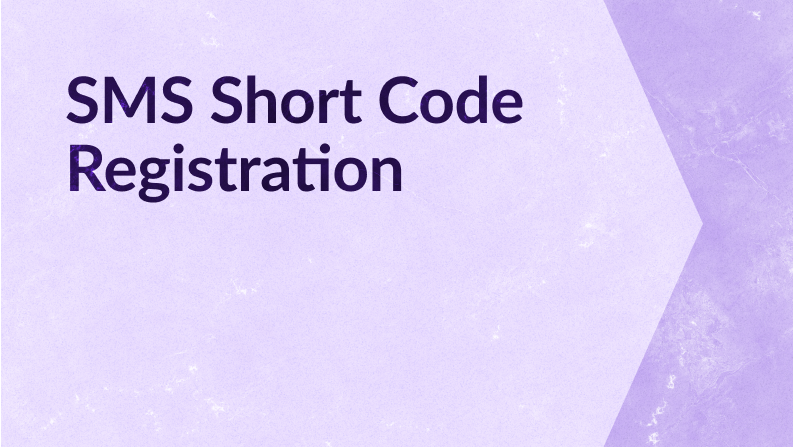
.png)
